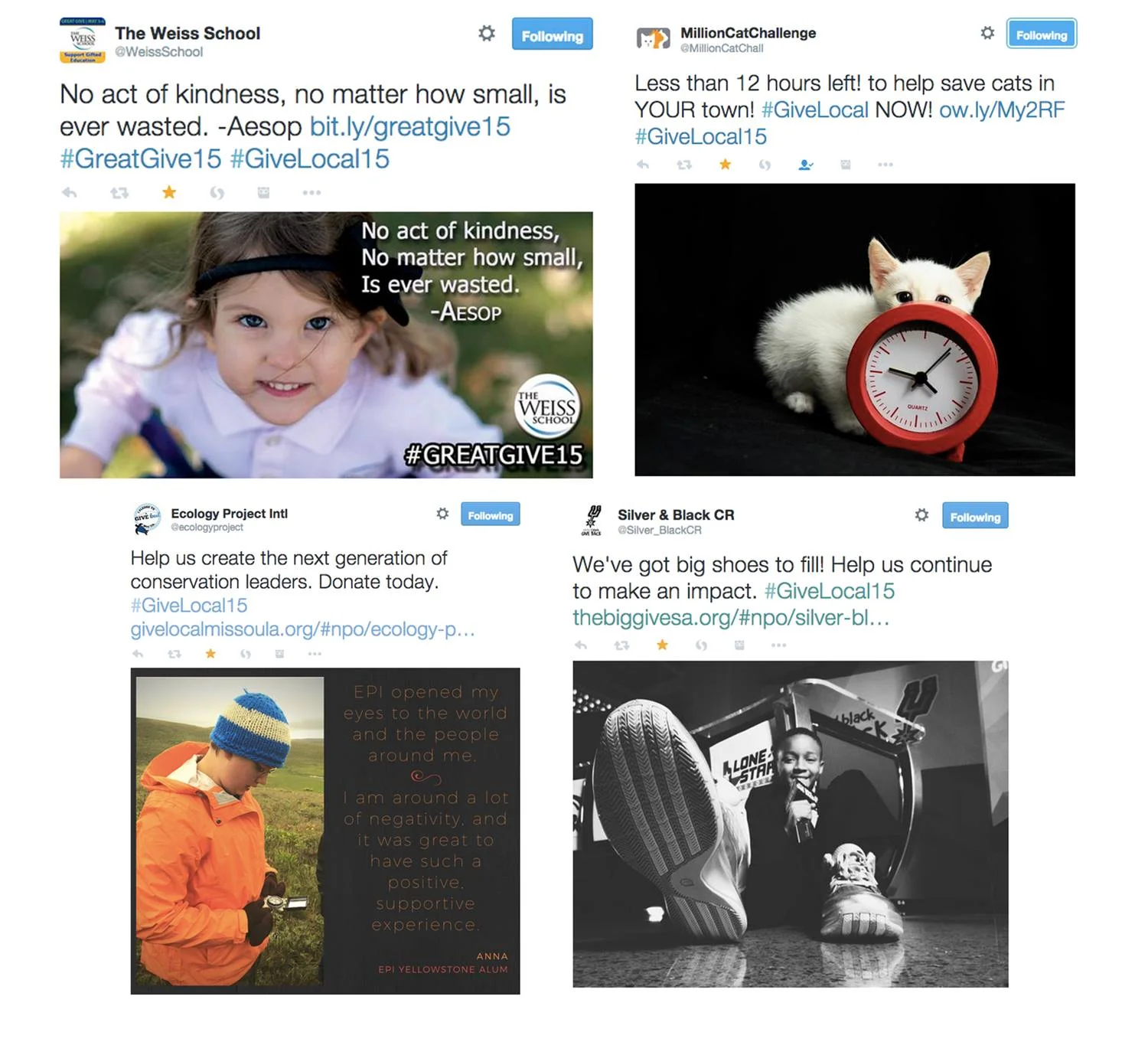Making the Most of Mobile Photography
 As a photographer, I take pictures with whatever camera I have with me.
As a photographer, I take pictures with whatever camera I have with me.
Today, that quite often means the phone in my pocket which currently is a Motorola Droid Turbo (provided to me for free as a member of the Verizon Influencer program I am part of).
This also means that I get asked by friends, family and strangers for advice on how to take better photographs on their phones so I thought I'd write this post to share the advice I most often give.
All of this advice is non device specific, so that everyone can use it no matter what kind of phone they own.
Take More Than One Photo
We are not shooting on film when we use our phones, so why not take multiple shots?
I'm not encouraging you to shoot in burst mode all the time (but definitely use it if trying to capture an action shot), yet I am telling you that having options is always better than having a single shot.
It is easy enough to go back and delete the ones you don't want to save space, so why not take them?
Use Apps, But Never Shoot In them
Anytime I see someone open Instagram, EyeEm or VSCO Cam and take a photograph directly in the app I get a bit twitchy.
Sure, I do this sometimes when I'm taking a quick snapshot, but I try to always shoot in the native camera app or in an app that shoots in full resolution.
I do this because I want to make sure that I always have the full sized original image for use if I need it. Also, all apps tend to crash more than any native camera app on a phone. Nothing worse than setting up a perfect shot and having the app crash.
Plus, in doing this you have more options for printing (yes people still do this), publishing and other options beyond the cropped desires of the app.
Turn on Auto Backup
More and more applications have the option to auto backup your photos to a private area of their site. Flickr and Dropbox both do this, but personally I use Google+.
Google never figured out how to use Google+ as a social network, but it handles photographs perfectly.
I travel a lot and would hate to lose my photos if I lost my phone while on the road. I have my phone set to auto backup anytime it is connected to WiFi. That way at the end of the day when I get to the hotel or in an airport lounge I know the latest photographs are saved.
All services allow for these to be saved in a private folder so it is up to you to decide if anyone else sees them. The reason I've chose to use Google is because I know they are not going away anytime soon. I like the stability of that knowledge.
Also, keep in mind that this feature is great when you are at home and not just on the road.
I'm also a member of the #LifeOnFiOS team and love that whenever my phone is connected to my home WiFi, it quickly uploads a backup of all my photos. Because of the speed and reliability I get from Verizon FiOS (I was a happy paying customer for years before they ever approached me to be part of their influencer program) I never have to worry about them not being there.
Make sure your phone is set to connect to your home WiFi and that you've got fast Internet at home. That makes everyone happier :)
Think About Post Production BEFORE You Take a Photo
You may not do any post production on your photos, but I do. Most photographers do.
When I take out my camera to take a photograph, I'm already thinking about what I might do with it in post. Some shots I know will be black and white. Others I frame to crop to a square for Instagram. Finally, if the light isn't quite right I know I can boost it a bit in post.
I personally use SnapSeed on my phone and Lightroom CC on my computer for editing.
Never depend on post production to save your photograph, but the more pictures you take and edit, the more you'll think this way when shooting.
Share and Tag Your Photos
You can pick whichever social photography communities you want (Instagram and Flickr are my big ones), but I encourage you to share the photos you take with others.
Nothing feels better than someone liking or commenting on a photo you've taken. It feels good and it'll make you want to take and share more.
Tagging means you need to add hashtags that describe your photo. Also, be sure to look at similar photos to yours to see what other hashtags you might want to use.
This will allow other people interested in say #dogs, #travel or #breakfasttacos to find your photos. They also allow you to go back and find your photographs in the future when you know you took one, but can't remember where you put it.
Have Fun
Technology has empowered everyone to to be a photographer and take photos anywhere they go. Don't stress out over the quality of your photos if you have no reason to.
Photography is suppose to be fun and I promise that the more fun you have with it, the better your pictures will be.
Happy shooting.
Want to see more of my photos? Follow me on Instagram, Twitter, Flickr or EyeEm.
Disclosure - I am a member of the #LifeOnFiOS & VZWBuzz influencer teams from Verizon. From time to time they provide me with gadgets, information and experiences in exchange for articles focused on my digital life style. I control the topics, words, thoughts and everything else. They just get to read and share them. :)